J20 minus 63 — buy a road atlas and practice map reading
Smartphones help us get around the world. So how do we navigate when we can't take our phones with us?

Yesterday I wrote about starting to wean yourself off a reliance on smartphones and always-on connectivity as a way to prepare for a reality when it is not safe to have a phone with you at all times.
In fact, that time is already here for many people. As I mentioned yesterday, location tracking based on AdIDs on your phone can be used to track people in the vicinity of an abortion clinic at any point in time in the recent past. Given the increase in prosecutions of people seeking abortion care and the threat of legislation criminalizing out-of-state travel for abortion care (or aiding and abetting such travel), it's actually past time that we start having serious conversations about how to move about the world untethered to a smartphone.
When I talk to people about reducing daily smartphone usage, one of the things that frequently gets mentioned is how difficult it would be to get around without having on-demand access to tools like Google Maps. It's understandable. Maps apps aren't just good for turn-by-turn directions while driving, walking or biking, they're also great for understanding public transportation networks and schedules, finding nearby amenities, seeking out reviews, and getting information like opening hours, menus, or websites, among other things. We live in an information-rich world and it's hard in the modern era to be able to keep all this information in our heads. Nevertheless, there are things we can do to progressively build our skills to reduce reliance on big tech-supplied tools that spy on us. In this post, I'll lay out some things you can do to help you prepare for being able to navigate unfamiliar territory without use of a smartphone.
Switch to open source map tools
This isn't going to get you away from your smartphone right away, but it's a good step that will help reduce your digital footprint. Tools like Google Maps or Apple Maps obviously have a rich source of data, given their massive user base and data troves they cull information from. But there are open source alternatives, mostly built on the completely open-source and user-contributed OpenStreetMap (OSM) project.
OSM is not perfect: it's not always up to date, as it depends on user contributions, and it's sometimes a bit too aggressive with providing data that is relevant but not necessarily informative to the average user. But the project has enabled a cottage industry of independent mapping tools, ranging from outdoor fitness tracking tools to custom geospatial data visualization kits to turn-by-turn direction finding.
One such tool is OsmAnd. Available for both iPhone and Android, OsmAnd provides offline maps (a huge benefit over Google Maps for anyone who finds themselves in the middle of nowhere with no cell service) and can give turn-by-turn directions. OsmAnd doesn't report your data back to a central server where it used to train AI or track you over state lines. (It does track some user data, for instance how frequently you use certain features, but not data like location history or details about what you search for. You can also disable this information sharing in the settings). You can delete map data easily once you're done with it. Give it a try—see how you get along without a big tech maps for a day.
Get an old-school GPS device
If you feel better having turn-by-turn directions, consider getting a classic GPS navigation device. Yes, they still make and sell these! These devices don't need always-on connectivity to operate, as they use on GPS signals which are receive-only. Newer models have options to connect to your phone over Bluetooth to receive real time traffic updates and things like that, but these features are options that you don't need. Keep it disconnected from your phone.
GPS devices are also sharable among a community, unlike smartphones which are usually linked to a specific person and mobile plan. It's possible to pool together a few hundred dollars to buy a couple of these devices and keep them in a sort of community tech library. That way, when you need one, you can check it out and return it when you get back.
Get paper maps, learn how to read them and practice navigating with them
Navigation is a learnable skill and map reading is also a learnable skill. Sure, it might be tough for you to quickly understand a map and get directions today, but I'm of the generation that remembers having to print Mapquest directions to know how to get anywhere.
A road atlas is an essential tool to keep with you. I even recommended having one at all times in your car in my car upkeep guide a few days ago. A road atlas is great because it works even when cell service is spotty and it of course can never transmit your data to the authorities. However, if you have a road atlas, you need to know how to read it. It's not complex—here's a nice Youtube video that points out a few tips and features (watch to the end!)—but it's something you'll want to practice. Try doing a road trip with paper maps only to get used to it.
When using paper maps, it's not just reading the map that you need to develop muscle memory for. It's also planning your route. You won't get audio alerts as you approach turnoffs or exits. You won't be alerted if you're going the wrong way. You'll have to think ahead as you're driving (or to have an attentive copilot!) and this also requires retraining habits. Don't be frustrated if you miss a turn or get lost. This is what practice runs are for. If you find yourself in an urgent scenario where you need to travel phone free, you'll need to keep your wits about you and adapt to changing scenarios: detours, traffic jams, missed turns, etc.
Learn how to read public transit maps and timetables
If you're traveling and you might not have access to a vehicle at all times, you'll need to learn how to read fare schedules, time tables, and understand public transit routes in cities you've never been in. Each one of these is different, but broadly speaking, most public transit stops I've used have a timetable or a map nearby, or one is on the train/bus/tram that you can look at. Spend some time trying to use the map and figure out your way around the city that way. Keep in mind not every city's public transit is reliable, so you'll need some patience to go through the world like this.
Learn visual wayfinding (aka how I am a big nerd)
It's possible to navigate throughout the entire country with just road signs and a vague mental image of the geography of the country. You may not find the most efficient route, but you can get from Pittsburgh to Portland using nothing but road signs and an understanding that the latter is to the west (unless you're going to Portland, Maine, in which case, reverse that).
I'm a road geek—perhaps a Springsteenian romantic, I've always seen the open road as a promise of freedom. And like many road geeks, I've spent countless hours staring at maps and imagining the trips I could take along them. Being a road geek also means that I've developed a fluency in the numerical language of the US Interstate Highway system. As complex and chaotic as it seems, the Interstates have a fairly reliable, yet not exception-free, numbering system.
Imagine the United States on a grid. In the bottom left (that is, southern California) start counting to the east by 10s, and do the same to the north. You should end up in so that in main you're in the 90s in both the East-West axis as well as the North-South axis. That's the basis of the numbering scheme of the highways: higher numbers are to the north or east, lower numbers to the south or west.
Now, one- or two-digit route numbers have a directionality to them. Odd-numbered routes run mostly north-south (along their length, though not locally) and even numbers run mostly east-west. For example, I-5 runs north from California up through Seattle, I-95 runs north from Florida up to Maine, and I-90 cuts across the top of the country running west from Boston through Albany, Buffalo, Cleveland, Chicago, Sioux Falls and eventually coming to an end just outside the sports stadiums in Seattle.
Three-digit routes are a little different. The hundreds digit (the '3' in 'I-395') denotes what kind of route it is, and the digits in the tens and ones place denotes what main route is it's "parent". An odd digit in the hundreds place means the road is a spur into a city, and an even digit means it is a bypass around a city. Let's look at the image below, highlighting three routes around Washington, D.C.
The blue route is I-95—the main highway connecting Maine to Florida. it comes up to D.C. from the south, skirts around to the east, forming one half of the Capital Beltway, and then continues northeast to Baltimore and points beyond. The yellow route is I-395, a spur that starts outside of Springfield, Virginia and runs directly into the heart of D.C., just northwest of the Capitol. The red line is the western half of the Beltway, I-495, which helps form a bypass around the city for commuters who have no interest in lunch at Ben's Chili Bowl. One note: for a three-digit interstate, the east-west/north-south numbering scheme does not hold true, e.g. I-781 in New York runs east-west.
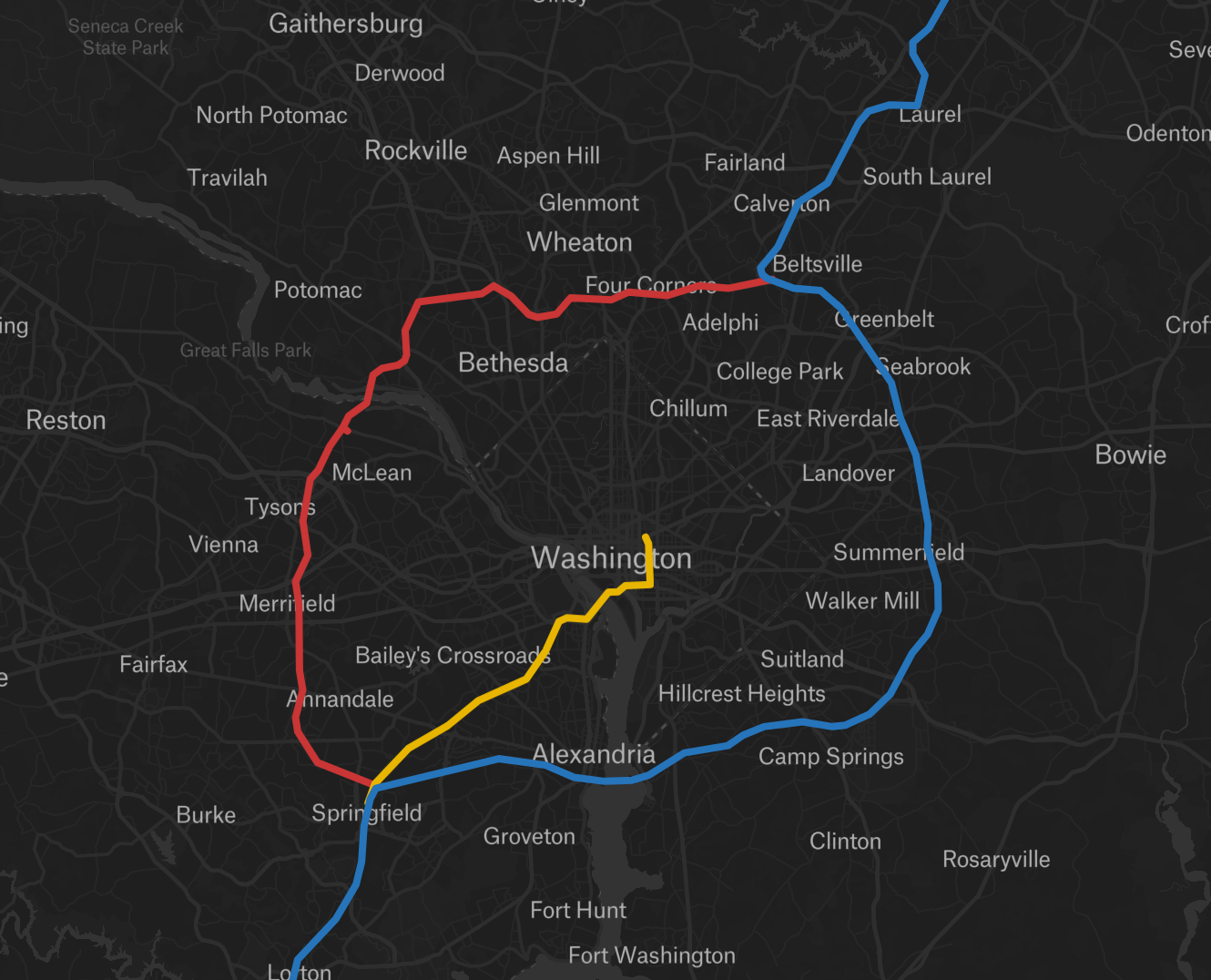
This system is not without exceptions: not shown in this image is I-270, which does connect to I-270 to the northwest, but is not a bypass route. Some exceptional routes exist, e.g. I-99, which lies between I-79 and I-81. There's also a pattern to exit numbers and mile markers—they usually count up from the south/west to the north/east and vice versa.
But that's not the point. The point isn't to convert you into a road geek. The point is to teach you an essential survival skill: if you get on any interstate, even if you don't know where you are, you can determine where you are heading just from the numbers. If you find yourself in a situation, any situation, where you need to just go, you can just get on the nearest interstate in any direction and be able to figure out where it takes you. This is an enormously powerful feature of the system—among other things, the system was designed to be able to move massive amounts of people, troops, or goods quickly across the country even if they didn't know the local terrain. That design can help you get to where you need to be (or at least, to the right city) without navigational aids. Though there are many things wrong with the Interstate Highway System, this remains a very powerful idea.
One last urban navigation geekout before I go: satellites for satellite TV are in geosynchronous orbit around the equator. That means that satellite dishes, e.g. DirecTV dishes, point vaguely south if you're in the northern hemisphere (and vice versa in the southern). You can reliably use these for orientation if you're trying to navigate a new city.
Conclusions
Orientation and navigation is a practice. As our smartphones are the biggest risk vector under modern day authoritarianism, it's essential to train yourself on how to live without them from time to time. It's possible to feel your way around the world without the steady guidance of Google Maps. But to do so you'll need to practice. Thus, before Trump takes power, practice getting around without the constant aid of turn-by-turn directions. Get lost, then get un-lost. You'll be ok.




